We've been promised a tablet computer from Apple for almost two decades - now it's finally here, and here's the lowdown...
apple's put its neck on the line with the iPad - a device without a category, launched into a dismal economic climate. However, the buzz that surrounded the launch was astonishing, partly, we think, because rumours that Apple was developing a 'tablet' computer had been circulating For over 18 years before one actually emerged at the end of January 2010.
The other aspect to the hysteria, though, was the possibility that Apple could be outlining the Future oF the way we interact with technology. The iPad could be the portable computer that moves us From the age-old keyboard/monitor setup to something more intuitive and dynamic.
The iPad is likely to be the start of this shift, not the end. It has its limitations - the on screen keyboard is awkward, and it's unsuitable for all but the lightest oF work tasks. But the iPad has taken the iPhone's celebrated user inter Face and given you the chance to use it comfortably, with no limitations that a pocket-sized Form-Factor brings. The iPad gives you a luxurious-yet-portable means to interact with your world.
The app development community is sure to extend the usefulness oF the iPad beyond what we can currently imagine. The possibilities are endless, which is why we couldn't wait to get our hands on one and share this complete guide with you.
On display
The 9.7in screen on the iPad uses the same multi-touch technology that the IPhone uses. However, the size means that you aren't as cramped as when you're using the iPhone, and the screen has over 1,000 sensors to make sure your typing, tapping and swiping are spot on.
Switched on
Just like the iPod touch, the iPad has a volume switch on the side oFthe unit, along with a sleep/ wake at the top. The other button is a lock switch for stopping the screen rotating between portrait and landscape.
Home button
As with the iPhone and iPod touch, the iPad is navigated entirely onscreen, with a simple home button For taking you back to your main launch screen. You also unlock the screen in the same way - there's an online slider when you wake the device up.
Input output
The iPad has built-in speakers and a microphone, so should work out of the box with Skype and other VoIP apps. It also has a 3.5 mm headphone jack, so you'll be able to listen to music and watch movies on it, and with an inline mic you won't need to hold it to your face like an 80s cell phone to make a call.
Dock and load
The iPad has the same dock connector port that the iPod and iPhone sport. This allows it to interface with the docking accessories that Apple has already announced - such as the physical keyboard that allows you to use your iPad more like a notebook.
Accessories
The iPad isn't the only new hardware from Apple - the company has produced a few accessories to go with it too...
The Keyboard Dock
Possibly the biggest surprise oFthe iPad announcement was the revealing oF a full-sized mechanical keyboard to go with it. You slide your iPad into the Dock vertically and it charges the device via the mains. "When you really need to do a lot oF typing this is the way to go," said Apple's main man, Steve Jobs. Because the iPad has Bluetooth included you can also use an Apple Wireless Keyboard with the iPad. However, you'll have to sit at a desk to use this, unlike with a laptop.
Camera Connection Kit
Apple also has a Camera Connection Kit to sell alongside the iPad, This consists of two small plugs that connect to the dock connection at the bottom oF the iPad. One plug enables you to insert a SD card into the iPad and import photographs and videos; the other Features a USB socket and enables you to connect a camera directly to the iPad via a USB cable. This gadget will help the iPad appeal to people who only use their computer For iTunes, email, web browsing and digital photography. Apple iPad Case
It may be tempting to use the iPad's screen as a dinner tray, but in practice you're going to want to keep that screen pristine and scratch-Free. Apple's created a case For the job, but it has some other tricks up its sleeve-you can prop it up in various positions, such as for typing or for viewing movies or pictures. The case is made From vinyl with a soft-touch Finish, and has cutouts in the sides so you can access all the iPad's physical buttons. Expect literally hundreds of models of cases from accessory companies (on the right we've covered some that are already out). Apple iPad Dock
We aren't surprised that the iPad uses the same 30-pin dock connection as the iPhone and iPod, but we're interested to see how it works with this surprisingly diminutive Dock. The Dock is for charging and also For syncing to your computer. It also boasts an audio-out jack so you can connect the iPad to your hi-fi or decent speakers. The dock also works with the Camera Connection Kit. The iPad looks a bit precarious to us when it's balanced on the small Dock. iPad protection
A sample of the iPad cases already out there; see our buyers guide (page 30) for more...
Griffin Passport Elan
Price : £34.99
Griffin's iPad cases include the Elan Passport, which is a suede case with a folding cover to protect the IPad from scratches. It's also got pockets for credit cards and papers, for a real professional iPad look.
Griffin's iPad cases include the Elan Passport, which is a suede case with a folding cover to protect the IPad from scratches. It's also got pockets for credit cards and papers, for a real professional iPad look.
Belkin Grip Sleeve
Price £29,99
Bel kin's first foray into IPad sleeves includes the Grip Sleeve. It's made with durable neoprene and silicone to protect and keep the iPad from slipping in your grip, and the case also has reinforced panels to keep the iPad's screen safe.
Bel kin's first foray into IPad sleeves includes the Grip Sleeve. It's made with durable neoprene and silicone to protect and keep the iPad from slipping in your grip, and the case also has reinforced panels to keep the iPad's screen safe.
Proporta Perfora
Price £19.95
Proporta has a number of generic netbook cases out already that would fit the iPad fine. One such case is the envelope-style faux-leather Perfora. The company has a range of iPad-specific cases lined up for release soon.
Proporta has a number of generic netbook cases out already that would fit the iPad fine. One such case is the envelope-style faux-leather Perfora. The company has a range of iPad-specific cases lined up for release soon.
Photos
Managing and displaying your digital photos on the iPad looks to be one of its strengths
 The iPad Photos app looks a lot like IPhoto on the Mac, but also has some great touches that work brilliantly with the multi-touch screen. Photo albums are displayed on a grid, and you can tap them open or, if you pinch without letting go, you can just have a peekat the contents of the album - thumbnails of your images will Fan out as you move your fingers. You can set up slideshows, and use
The iPad Photos app looks a lot like IPhoto on the Mac, but also has some great touches that work brilliantly with the multi-touch screen. Photo albums are displayed on a grid, and you can tap them open or, if you pinch without letting go, you can just have a peekat the contents of the album - thumbnails of your images will Fan out as you move your fingers. You can set up slideshows, and useyour iPad as a digital photo frame while it's propped up or charging.
In terms of managing your photos, you can sync photos to the iPad from your computer, as you do with an iPod, or you can download them From email. There's also the Camera Connection Kit, which allows you to import your photos from your camera.
iPod
It's been dubbed an oversized iPod touch, so how does it fare as a music player?
Like the iPod touch, the iPad separates music and video playback into separate apps. The iPod app looks much more like the Mac version of iTunes than the iPhone version. There's a controller at
the top with play, next, and previous buttons, a slider to control where you are within the track, and a volume slider. On the left
there's even a source list, letting you choose among music, podcasts, audiobooks and playlists. You also get a great view of all your album art. On the right, you can view tracks and select what you want to play. You can listen to your music via the built-in speaker (which sounds as good as laptop speakers), but you'd be better off using some wired or Bluetooth headphones.
What, no camera?
Everyone expected a camera on the iPad, but it didn't materialise...
The iPad's huge screen is perfect for VoIP calls and video Skyping, but Apple launched the device without a camera. It was a surprising move, and one that was met with some derision. Surely a video camera would he perfect for a device such as the iPad?
One repairs company has posted news that the IPad has space inside the shell for the same camera mode! as the MacBook, Mission Repair, based in Kansas, is billed as a leading service company for electronics repairs. It claims to have cracked open the iPad and discovered that it has space inside that fits an iSight from a Mac Book perfectly. Mission Repair supplied the photo on the right.
There has been much speculation as to why the iPad does not feature an iSight. It may well be that this is planned for a future revision, in order to encourage sales further down the line. Or it may be a cost-saving effort, to ensure that the iPad started at a tempting 5499 price point.
Alternative theories hold that Apple is waiting for AT&T (and other international carriers) to update their 3G networks to handle the amount of traffic Snapped open There's no camera on the iPad, but there's space inside for one that video calls would place upon the network. Whatever the reason, it seems a safe bet that the next iteration of the iPad will have a camera built-in.
A new way to get connected
Apple was quick to talk up the iPad experience when it comes to browsing the web and sending email - especially when compared to a netbook...
Times Online Unlike most mobile devices, browsing on the iPad puts a whole page at your fingertips
Steve jobs has always made a big fuss of how useless netbooks are (he once said that Apple didn't know how to make a sub-$500 computer that "wasn't a piece of junk").
But he's insistent that browsing the web on an iPad promises to be even better than using a laptop or an iPhone. The iPad offers the "best browsing experience you've ever had", said jobs at the launch. "It's phenomenal to see a whole page right in front of you that you can manipulate with your fingers. It's better than browsing the web on a laptop."
Strong words, but Apple means business. "It's gonna have to be better at these sort of tasks than a laptop or a smartphone," said Jobs, "otherwise it has no reason for being." Let's see how these claims pan out...
Keys to the world...
Hands on with the iPad's onscreen keyboard - how does it fare compared to the real thing?
The iPhone's onscreen keyboard can be annoying - it's not easy to be accurate on such a small screen, but the touchscreen element also makes it more difficult to use than a physical keyboard because you get no tactile feedback.
The iPad's keyboard solves one of those problems as it's much bigger-if you turn it sideways it's easily as large as the physical keyboards on most netbooks.
That's one thing in the iPad's favour, but we aren't 100 percent convinced. The keyboard is big all right, but it's still no substitute for proper keys and we found it just as easy to make mistakes on the big keyboard as on the iPhone's little one. Also you have to lay the iPad down to type using both hands (unless you have 12in thumbs).
Above all we missed the preview that the iPhone keyboard has. When you press a letter it doesn't enlarge, which on the iPhone is a real help. You can't slide from one letter to another as you can on the iPhone, either- this would also help to eliminate errors.
Maybe it's just a matter of time. After all, it took us awhile to get used to the iPhone keyboard. After a few weeks you might be tapping away like crazy, but any writers out there might want to factor the price of the Keyboard Dock Into your plans.
The iPad's keyboard solves one of those problems as it's much bigger-if you turn it sideways it's easily as large as the physical keyboards on most netbooks.
That's one thing in the iPad's favour, but we aren't 100 percent convinced. The keyboard is big all right, but it's still no substitute for proper keys and we found it just as easy to make mistakes on the big keyboard as on the iPhone's little one. Also you have to lay the iPad down to type using both hands (unless you have 12in thumbs).
Above all we missed the preview that the iPhone keyboard has. When you press a letter it doesn't enlarge, which on the iPhone is a real help. You can't slide from one letter to another as you can on the iPhone, either- this would also help to eliminate errors.
Maybe it's just a matter of time. After all, it took us awhile to get used to the iPhone keyboard. After a few weeks you might be tapping away like crazy, but any writers out there might want to factor the price of the Keyboard Dock Into your plans.
Got mail
Using mail on the iPad
The Mail application on the iPad is more substantial than the one on the iPhone or iPod touch. It looks more like Mail on a Mac, and offers a Full-Featured email experience. The application shows a list of messages down the left-hand side, and the mail message in a large window.
Flip the iPad vertically and it just shows the message. As on the iPhone you can open common attachments that come with a mail.
But the big thing isn't reading email, it's writing it. In his demo Steve Jobs said: "Push the Compose button and a keyboard pops up that's almost life-sized... It's a dream to type on."
Flip the iPad vertically and it just shows the message. As on the iPhone you can open common attachments that come with a mail.
But the big thing isn't reading email, it's writing it. In his demo Steve Jobs said: "Push the Compose button and a keyboard pops up that's almost life-sized... It's a dream to type on."
Just browsing
Trying out the iPad's browser...
The iPad's browsing experience is similar to that of the iPhone. You can flick up and down pages with your Fingers, and double-tap to zoom in and out of certain areas. You can also zoom in using the pinch gesture.
However the size of the screen means that in practice it's a very different experience. Fire up a webpage and you can look at the whole thing comfortably without having to zoom in.
Any downsides? Well it still doesn't run Flash, so lots of interactive content won't run. Also YouTube videos bounce out to the YouTube application rather than running inside the window. But Apple is right when it says the iPad offers the best mobile browsing experience yet.
The iPad's browsing experience is similar to that of the iPhone. You can flick up and down pages with your Fingers, and double-tap to zoom in and out of certain areas. You can also zoom in using the pinch gesture.
However the size of the screen means that in practice it's a very different experience. Fire up a webpage and you can look at the whole thing comfortably without having to zoom in.
Any downsides? Well it still doesn't run Flash, so lots of interactive content won't run. Also YouTube videos bounce out to the YouTube application rather than running inside the window. But Apple is right when it says the iPad offers the best mobile browsing experience yet.
Making connections
The iPad is kitted out with excellent connectivity options for downloading data and files and sharing information with other digital devices. Here's a rundown of your connection options on the iPad...
WiFi
The iPad has the latest BOZ.IIn WiFi technology (unlike the iPhone which has the older 802.11g version}. This means it'll be much fasterattrarisfering files overa WiFi network, WiFi remains the main way that most apps transfer files from a computer to the iPad, and the iPad lias the same ability to download content and apps from the iTunes Store and App Store that the iPhone has.
Bluetooth 2.1
The iPad comes with Bluetooth 2.1 technology. Bluetooth is used to connect a hands-free kit, although because the iPad isn't a pbone you'll have to use VoIP apps for calls. We're not sure if you'll be able to transfer pictures via Bluetooth (that's what the Camera Connection Kit is for) but Apple might surprise us on that one. However, you will be able to connect an Apple Wireless Keyboard to the iPad via Bluetooth. you should also be able to connect to other iPads for multiplayer gaming. Once third-party manufacturers get their hands on an iPad, we may see other cool Bluetooth kit emerge.
The iPad has the latest BOZ.IIn WiFi technology (unlike the iPhone which has the older 802.11g version}. This means it'll be much fasterattrarisfering files overa WiFi network, WiFi remains the main way that most apps transfer files from a computer to the iPad, and the iPad lias the same ability to download content and apps from the iTunes Store and App Store that the iPhone has.
Bluetooth 2.1
The iPad comes with Bluetooth 2.1 technology. Bluetooth is used to connect a hands-free kit, although because the iPad isn't a pbone you'll have to use VoIP apps for calls. We're not sure if you'll be able to transfer pictures via Bluetooth (that's what the Camera Connection Kit is for) but Apple might surprise us on that one. However, you will be able to connect an Apple Wireless Keyboard to the iPad via Bluetooth. you should also be able to connect to other iPads for multiplayer gaming. Once third-party manufacturers get their hands on an iPad, we may see other cool Bluetooth kit emerge.
Books on the iPad
USB 2.0
The iPad has a standard iPod 30-pin dock connection, just like the iPod and (Phone products. This connects the iPad to a computer via USB 2.0 with the cable supplied, so you can transfer music, video and photographs.
Books on the iPad
The market for ebook readers is starting to take off, and Apple might just have more than one eye on bringing digital books into the mainstream...
The market for ebook readers is starting to take off, and Apple might just have more than one eye on bringing digital books into the mainstream...
The iPad is a big deal For publishing companies. It comes with its own built-in bookstore, allowing book publishers to sell their wares online in the same way that music companies have done Foryears through iTunes. Reading a book on an electronic device is seen as a pretty niche activity, but the iPad looks set to change all that.
"Amazon has done a great job of pioneering this technology with their Kindle," says Stevejobs. "We're going to stand on theirshoulders and go a bit Further." The iPad Features a book reading app called iBooks and a whole new store alongside iTunes called the [Bookstore. Reading will never be the same again.
"Amazon has done a great job of pioneering this technology with their Kindle," says Stevejobs. "We're going to stand on theirshoulders and go a bit Further." The iPad Features a book reading app called iBooks and a whole new store alongside iTunes called the [Bookstore. Reading will never be the same again.
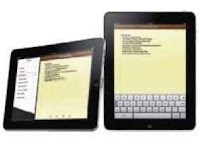
left-hand side of the screen, so you can manage the various notes you've created and easily see which one you're editing now.
Calendar
The cool graphics of the iPad's built-in apps are striking, particularly in Calendar. It looks like a real-world day-planner. The extra screen space has been put to good use - you can now display two views at once or see a whole week at a glance.
Apps factory views
Matt Brooke-Smith is the CEO of Future Workshops, an app developer that has so far created apps for the Parker's car valuation service and Empire magazine. We find out what he thinks of the IPad...
What opportunities does the iPad give to the app developer?
The main opportunity is to build apps the user will use with a longer attention span. The reason for this is that the iPad is designed to be used in a more relaxed setting (as opposed to the stressed setting of the iPhone - when you need to find a train time for example). The iPad, of course, has a larger screen -which means it's better far presenting feature-rich applications, as opposed to the pared-down, focused apps you create for the IPhone. We are really excited about the possibilities for our clients, especially those in media and publishing.
Do you see the iPad getting the kind of tafce-up that the iPhone has?
I don't think that Apple will be disappointed with its sales! I think that the iPad is more of a 'slow burn' product than an impact product, and will become more and more compelling as excellent apps are developed to take advantage of it. People will only fully realise the possibilities once they have used an iPad.
What can a developer do on an iPad that you can't do on an iPhone?
You can rely on having the user's attention for a longer period of time. This naturally lends itself to apps that have very rich content - think interactive magazines or books.
Do you think the iPad is going to take off as a gaming device?
Yes, but I believe that the most popular games will be in a different genre to those on the iPhone, bridging thegap between the desktop and the mobile phone. I think that MMOs (massively m u It iplayer online) will be popular, and we could well see a resurgence in RTS (real-time strategy) games.
Yes, but I believe that the most popular games will be in a different genre to those on the iPhone, bridging thegap between the desktop and the mobile phone. I think that MMOs (massively m u It iplayer online) will be popular, and we could well see a resurgence in RTS (real-time strategy) games.
Reading on the iPad
The iBooks app explained...
The iBooks app on the iPad comes in two parts: one is a bookshelf that displays all the books you own, while the other is a book reader that lets you Flip through the pages ofa book.
The bookshelf shows the covers of your books, and a 'Store' button provides one-click access to the online bookstore. Books can be downloaded direct From the store to the bookshelF in pretty much the same way that music can be downloaded in iTunes.
Click a bookon the bookshelF and it zooms open to display the pages. In portrait mode you see just the one page, while in landscape mode you get to see two pages at once.
Flipping through pages is easy enough. Tap on the right oFthe screen to flip Forward a page, tap on the leFt to flip back. Alternatively, you can drag the page over. A little red tab marks the contents - tap it to visit the contents page.
Because the iPad is more powerful than a Kindle, it is able to display large colour images - and even video - inside books. The downside is that the bright screen could be a bit sore on the eyes For hours on end, which is where the Kindle's E Ink screen comes into its own. But we'd take all the iPad's Functionality over a regular book reader any time.
iPad comics
Graphic novels come to life on the iPad...
One oFthe really neat things that many users have talked about with the IPad is its potential For reading comics and graphic novels, as well as regular books. Because the iPad has a large colour screen and a multi-touch display it is ideal for reading comics.
There are a lot oF really good comic book apps for the iPhone, and you can bet that there'll be
loads of iPad-specific versions soon. ComicX has already had a version made especially for the iPad, and lets you import comics in the most common format (CBZ) or buy them directly using Apple's in-app purchasing system.
A lot of comics - known as Golden Age comics - are now available for free download. Check out www.lorencollins.net/freecomic for a list of sites that let you checkout comics for Free.
A lot of comics - known as Golden Age comics - are now available for free download. Check out www.lorencollins.net/freecomic for a list of sites that let you checkout comics for Free.
Format wars
Kindle killer? Will the iPad usurp the Kindle as the best-selling ebook-reading device?
Apple's eBookformat explained...
Apple has opted to go with an open-source format called ePub to display books on the iPad. This is great news because it means it will be easy to create and add books to the iPad out of your own text documents.
The ePub standard is a free and open book standard adopted by the International Digital Publishing Forum. Adopting an open standard is a significant move for Apple that opens iBooks - and, by extension, the iPad - to a wider audience.
in contrast, many ebook readers - notably the Kindle - use proprietary formats. Like Apple, Sony has also embraced ePub with its Reader devices. However, Apple will be offering booksellers the option to use its FairPlay DRM technology, so if you buy a book from (Bookstore you probably won't be able to share it with your mates.
You can read ePub documents on an IPhone or iPod touch using Stanza, and you can download books for free direct in Stanza, or at sites such as Project Gutenberg (www.gutenberg.org), Ifyou're looking to convert other documents to the ePub format, get hold of the Stanza Desktop app (www.lexcycle.com).
Apps & games

A whole new world of touchscreen gaming, plus productivity tools - the iPad promises much in the app world...
The App Store is arguably Apple's real big invention oFthe last Few years - it's been th e biggest selling point oFIts mobile devices. Third-party iPad-speciFic apps are taking oFF, and Apple's also weighed in with its own productivity apps - iPad versions oFits iWorkdesktop apps. Touchscreen, along with Pages, Keynote and Numbers, don't give you the kind oF Functionality you get From the Mac versions oF the programs, but you will save a Few quid as the iPad versions are cheaper.
On the iPad, iWork can import Microsoft Office documents as well as documents From the Mac version oF iWork. It can export iWork '09 documents and PDFs, so you should be able to get your creations back to your computer For Further tweaking or For finishing off when you're in the office.
OF course, the iPad SDK ensures that the developer community will be working on plenty more apps and games For iPad users to download.
Let's get to iWork
How Apple's iWork apps work...
Keynote
This is Apple's answer to PowerPoint, and while it's not asserious for presentations as Microsoft's behemoth, Keynote does create very handsome presentations with minimal effort. The iPad version creates landscape slides, as that's how most presentations are made. It offers 12 built-in templates, and plenty of options for customising your slides.
This is Apple's answer to PowerPoint, and while it's not asserious for presentations as Microsoft's behemoth, Keynote does create very handsome presentations with minimal effort. The iPad version creates landscape slides, as that's how most presentations are made. It offers 12 built-in templates, and plenty of options for customising your slides.
Numbers
The interface on all the iWork apps has been tweaked to work with the touchscreen keyboard, and Numbers, Apple's spreadsheet app, has transferred brilliantly. It boasts an intelligent keyboard that works contextually alongside what you're doing, as well as over 250 easy' to-use functions. The concept of spreadsheets on thego is surprisingly interesting.
Pages
Pages is Apple's word processor application. It makes creating attractive-looking documents from templates very easy, but it's not quite up there with Microsoft Word in terms of features. It is a lot cheaper, however. The on screen keyboard appears when you tap a text box, and Pages is also ideal for use with the physical keyboard add-on.
Taking the App Store to the big screen
it's the new model for mobile computing -you have your mobile gadget and nearly all of its functionality is downloaded in the Form oFapps. It's worked wonders on the IPhone and iPod touch, and with the iPad Apple is looking to offer exactly the same sort of deal. The iPad's larger screen and powerFul processor means that the scope for developing apps is huge, and we're seeing it used as a games console, too.
Existing iPhone apps
Most of the apps already on the App Store work on the iPad - that's around 140,000 apps, If you've already got a collection of apps you can transfer your collection straight over to your new iPad.
The apps will run at the same size as on your iPhone-they'll just launch in the centre of your iPad at the size they would appear on the iPhone. There is also a button you can press to upscale the app to fill the iPad's screen, but as this effectively just doubles the size oFthe pixels, it can look quite grainy.
Neither solution is going to cut it long term For the iPad, and IPad-speclfic apps are the way forward. The iPad App Store is already growing fast - companies such as EA, FileMaker, and LogMeln are really embracing the platForm.
Games factory views
Morgan Davies runs Sauce Digital, the company behind iPhone games such as Nano Rally, Killer Pool, Touch Soccer 3D and Amoebas. Here's what he thinks the iPad means for gaming...
Will the iPad take off as a gaming device?
Combine the crest that Apple is riding, public awareness of the iPhone's success as a gaming deviceand the new interaction possibilities of the iPad and you have a great recipe.
Will Sauce be working on iPad games? How will your current games work on the iPacf?
Yes, firstly we will be developing any new games to ran on the iPhone and also iPad in fullscreen. Depending on the iPad's success, we could soon be making iPad-specific games to make use of the larger screen real estate.
How do you see iPad games differing or evolving from iPhone games?
The difference in screen size and the related increase in interactive area are what will make the gaming experienced life rent, not the increase in processing power. For example, real-time strategy games will be a better proposition, and multi-touch games will evolve into a class of their own.
Future now Morgan Davies from Sauce Digital sees a multiplayer future for iPad gaming
What can game developers do on the iPad that you can't do on the iPhone?
Create a better experience in games that have multiple players using one device, and implement complex multi-touch games.
Built-in apps
Apple has built a load of apps into the iPad, Here's what they do and how they work...
Apple has built a load of apps into the iPad, Here's what they do and how they work...
Maps
Maps on theiPad has some interface quirks, and the WiFi version can only locate you using WiFi hotspots. The BG model of theiPad has
Assisted GPS and can also locate you via mobile network masts. Both models boast a digital compass.
Assisted GPS and can also locate you via mobile network masts. Both models boast a digital compass.
YouTube
Watching YouTube videos on the IPad is a much more leisurely experience than on the cramped IPhone
 screen. Play a video in landscape orientation and the video automatically plays in full-screen mode.
screen. Play a video in landscape orientation and the video automatically plays in full-screen mode.Notes
The Notes app is similar to the iPhone's version, hut the iPad's screen gives you a large keyboard and a list on the left-hand side of the screen, so you can manage the various notes you've created and easily see which one you're editing now.
Calendar
The cool graphics of the iPad's built-in apps are striking, particularly in Calendar.
The Notes app is similar to the iPhone's version, hut the iPad's screen gives you a large keyboard and a list on the left-hand side of the screen, so you can manage the various notes you've created and easily see which one you're editing now.
Calendar
The cool graphics of the iPad's built-in apps are striking, particularly in Calendar.
It looks like a real-world day-planner. The extra screen space has been put to good use - you can now display two views at once or see a whole week at a glance.
...
...
































No comments:
Post a Comment