PicSay
FREE
FREE
If you're the sort of person who sends wacky greetings cards, you may well find PicSay appealing. It lets you 'say it within a picture' by adding a speech bubble, a caption or fun effects. A slider at the top of the screen lets you increase or reduce an effect such as Distort or Pixelize.
Having adjusted your image, you can add titles and speech balloons. Stickers include Hats fa-
Helmets, Hair and so on. A Pro edition (available from the Android Market for £2.63) offers font options and more than 400 stickers.
PhotoFunia
FREE
FREE
PhotoFunia is another neat little whimsy of an app that lets you get all arty with your photos. Rather than installing the effects as software 011 your Android device, it runs them online. To get started, you choose an effect you want to apply and then browse to a suitable source image stored on your phone or its SD card, if there's nothing suitable in your Android Gallery, you can take a new shot. Of note is the fact that you can use both front and rear cameras on your device. We tried this with the Sphinx effect and a shot of Tigger, but the resulting effect - which makes use of built-in face detection - was so subtle we almost missed it.
The Mona Lisa in the art gallery was far more effective and we also liked adding our subject to a jigsaw puzzle .
FxCamera
Free
FxCamera needs little explanation. It's a free (and discreetly ad-supported) app for your Android device that lets you apply a range of zany and arty effects on to your snaps. There's a broad selection of effects to choose from, so you're bound to find something that appeals. The biggest limitation is that you can customise photos only as you take them; there's no facility to load a picture already stored on your device and add effects to it after the fact.Among the filters included, FishEye and Polandroid offer subtle artiness, making your picture appear to have been shot with an extreme wide-angle lens or a traditional instant film camera. Other effects are more radical. You've probably got a fair idea what's going to happen if you choose the AndyWarholizer option. We got mixed results with this Pop Art effect, but had lots of fun playing. Images with hard, distinct outlines worked well, while fuzzy edges were less successful.
For out and out weirdness the
SymmetriCam option wins hands down.
You position the subject in the left half of the screen (held horizontally). Click the Shot button and you'll get a mirror of it on the right.
This app has had a few issues with Defy handsets, but for a freebie, FxCamera is good, straightforward fun.
ToonPaint
£1.22
£1.22
If you've ever wanted to create a cartoon-style image of yourself but don't have the artistic skills to make it happen, you should check out ToonPaint from Toon-FX. Choose an existing photo or take a new one with the iPhone's camera, and ToonPaint then produces a 'MagiSketch" - a cartoon-style sketch of your image.
You can then adjust the resulting sketch using sliders at the bottom of the screen. The edges slider determines the amount of edge hardness while the black and gray sliders determine the amount of black or gray in your sketch. You can also toggle between hard and soft sliders for a more soft- or hard-edged look.
An advanced tab offers even more variables for you to tweak. There's coherence, which determines just how
closely the sketch follows the lines in your source image. Edge width and edge length alters the lines in your sketch. A soften button will give a smoother look to your sketch.
Once you have your sketch the way you like it, it's time to add colour to complete the cartoon-look. Tapping one of the four swatches at the bottom of the screen selects that colour; a double tap lets you change it. There is also the option to select colours via a rainbow picker and you can use an eyedropper tool to select a colour from the canvas or the source image.
A slider lets you adjust the size of the brush. When you zoom in, the size of the brush scales down automatically and then scales back up when you zoom back out, which is a neat touch.
An undo button will undo or redo the last stroke you made; you can also opt to erase all the paint at once. Unfortunately, you can undo only one step, so if the mistake was two stages back, you'll just have to paint over it in white -think of it as an eraser. After you're done with your masterpiece, you can save it to your camera roll as just the sketch or the sketch and colour.
Not only do the images look awesome, but creating them is both easy and fun to do.
Sketch Book Express
FREE
FREE
Do you like to draw, but are too self-conscious to carry a sketchbook around with you? Maybe you think you're just too busy or not talented enough for that stuff. With the SketchBook Express (free, or 62p for SketchBook Mobile with advanced features), you can turn your downtime into doodle time.
It has a slick interface that pops up when you need it and stays out of your way when you don't. One button-press brings up an icon-based menu with various brush, pen, pencil, eraser, smudge, airbrush, and bucket-fill options. The app also has multiple levels of undo and redo. To change colours, touch the square icon at the top of the screen and select your colour from the RGB colour wheel. You can even use an eyedropper colour picker to match colours.
One of the best features is the ability to add new layers to your drawing (top-right icon). The new layer can bs a photo from the Camera or Gallery app, or it can be another drawing. Although a small screen does impose some limitations,, the app has pinch- and-zoom multitouch capability, so
you can zoom into an area for detailed work and then zoom out for the big picture (up to 1024 x 768 pixels).
SketchBook lacks a cut/ paste function, something that would be very useful. Similarly, you can't fill an area with a texture, and there's no way to insert text or text-art into a picture.
The app lets you save your drawing as a PNG image. However, it doesn't let you choose a file name - it just names the drawing "sketch' followed by a string of numbers. The paid-for version lets you save in JPEG, PNG, or PSD formats.
It would be nice to be able to share drawings via email or Facebook, directly from the app, but that's not an option. You must save xhe drawing first (Menu, New, Export), and then open another app to share it. Aside from these small criticisms, SketchBook Express is a fun easy way to explore your creativity.



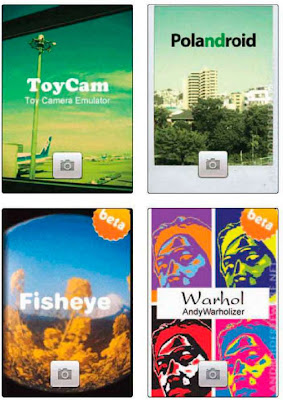




No comments:
Post a Comment