With so many alternatives what does Android have to offer?
Google's mobile operating system has proven to be a big hit since it was launched back in 2008. However, there are a growing number of alternatives hitting the market, such as HP's WebOS and the BlackBerry Tablet OS. And let's not forget Apple's iOS. So why choose an Android device?
For starters, the operating system is hugely appealing to both handset manufacturers and software developers; the former because they can create their own 'skinned' version of Android, while the latter can get their apps onto the Android Market with the minimum of fuss. Anyone who wants to sell an app on iTunes needs to get it approved by Apple first. And because there's such a wide range of Android devices and apps, the
operating system is proving a hit with consumers too.
THE HARDWARE
Back in 2008, Nokia declared that the smartphone was today's computer. While that claim may have stretched the imagination, even back then it wasn't a huge overstatement. Processing power is now up to 1GHz with the nVidia Tegra 2 chip, while quad-core processing, 3D video gaming and the ability to output a whole Blu-ray movie stored on a microSD card and show it on a vast silver screen are all mooted.
The Motorola Atrix handset has 16GB of internal memory and can take another 32GB via a microSD card. Remember when laptops first began touting gigabytes of storage? It's only about five years since dual-core computing arrived, yet smartphones already have dual- and even quad-core chips.
Features such as HD video-out and real-time 3D processing and output were showcased at Mobile World Congress in Barcelona in February.
While all this rich multimedia is staggeringly impressive, for the most part it's not the primary reason why you might choose a particular device in the first place. Most of us would sooner have a dependable phone that allows us to make clear calls, easily access our contacts and call, text or email them, than plump for a really fancy gadget on which calling and connectivity take a back seat.
Similarly, an impressively large or bright screen may not be the best choice if you're unlikely to be able to give your smartphone daily mains-power sustenance. These multimedia showcases require an awful lot of power, despite what smartphone chip makers say. And while you may occasionally want to kick back and catch up on the latest episode of Spooks on the Android version of the BBC iPlayer, that shiny 4in touchscreen needs powering every moment that the device is switched on and in active use, even if gigabytes of storage? It's only about five years since dual-core computing arrived, yet smartphones already have dual- and even quad-core chips.
Features such as HD video-out and real-time 3D processing and output were showcased at Mobile World Congress in Barcelona in February.
While all this rich multimedia is staggeringly impressive, for the most part it's not the primary reason why you might choose a particular device in the first place. Most of us would sooner have a dependable phone that allows us to make clear calls, easily access our contacts and call, text or email them, than plump for a really fancy gadget on which calling and connectivity take a back seat.
Similarly, an impressively large or bright screen may not be the best choice if you're unlikely to be able to give your smartphone daily mains-power sustenance. These multimedia showcases require an awful lot of power, despite what smartphone chip makers say. And while you may occasionally want to kick back and catch up on the latest episode of Spooks on the Android version of the BBC iPlayer, that shiny 4in touchscreen needs powering every moment that the device is switched on and in active use, even if
you're just having a chat via text or jotting down a note for later.
In general, a 600MHz or faster processor, expandable storage, a capacitive touchscreen - with or without a separate slide-out keypad - and 512MB of RAM will be your basic hardware requirements. A 3.5in screen with a WVGA resolution of 800x480 pixels should suffice. Check the actual pixel resolution rather than the screen size - VGA resolution on a large 3.8in-plus display will not be crisp, and may look blocky. It's worth visiting your local phone shop and comparing screen for screen - there's a big variation in quality.
A touchscreen with a zoom in/out on-screen slider is a given, but multitouch gives you more navigation control - and will drain the battery faster, too. If you're torn between two similar handsets, the one with the higher mAh battery rating will usually provide more power, so should last longer. However, some
smartphone makers do a better job than others of battery management. On Android phones the device settings can be adjusted as you please.
Look for 802.lln Wi-Fi; 3G is useful only if you live in an area where there's solid coverage - consult maps for your area at the respective network operator's website. There are also now defined data-usage limits in place for most 3G contracts, so be mindful of this when choosing your contract and deciding whether 3G is for you.
Most Android 2.1 phones come with 5Mp cameras or better, and some can take better video than others. A VGA-resolution video mode is fine for conducting web chats, but it won't bear muster on even a laptop screen. If you're likely to want to do more than watch your
footage on your smartphone or in a browser window on YouTube, choose a handset that offers 720p (HD) video capture. Some offer 1080p (full-HD) video, but this remains a luxury feature.
PLAIN OR FANCY?
As ws briefly mentioned earlier one of Android's advantages is that the operating system can be 'skinned'. This means that handset manufacturers can not only change the overall lock of icons, but also decide which apps will appear on the home screens. They can also change how many home screens are on offer - an unskinned version of Android has five, whereas HTC increases this to seven.
The Taiwanese company has one of the most highly regarded third-party skins in its HTC Sense. This includes a popular weather widget that can provide the temperature and a weather outlook for the home screen. This includes animations that, while they don't actually add to the information content, do add to the wow factor.
By comparison, the weather widget that's provided on the Google Nexus S (shown left) is a fairly dull and staid affair, though it does display news headlines.
MARKET MATTERS
This brings us on to one of Android's main attractions. If you don't like a particular app or widget, you can get hold of another from the Android Market.
This is Google's equivalent to the iTunes store and is packed full of apps. There is, however, an important point that you need to bear in mind. While the
Android Market comes pre-installed on all smartphones, it isn't available on every tablet, such as the Advent Vega. You, therefore, need to double-check with the retailer before you purchase a tablet.
Another point to remember is that early versions of Android were designed for use on smartphones and not for devices with larger screens. This means that tablet owners won't be able to download some apps. However, with the release of Android 3.0 (Honeycomb), which was designed specifically for tablets, there are a growing number of apps that can be used on tablets.
ALL ABOUT FRIENDS
Any smartphone needs to be able to keep you in contact with your friends, and these days that means not just by voice and text, but also by using things such as mobile email and social networking. Your Android device will have mobile email capability built in, and you'll be able to use this and any social networking apps either with a SIM or Wi-Fi to get regular updates.
Setting up mobile email is easy. Gmail is handled separately from other email, and after you've entered your address and password, your Gmail account will automatically sync with your Android device.
Both personal POP and IMAP email and Microsoft Exchange (work based) email is also supported and you can set up multiple accounts. You may need some login information (SMTP and POP
servers for personal email), but that's easily obtained from your email address provider if you don't have it to hand.
Your Android device may come with social networking apps, such as Twitter and Facebook, built in. You can also put widgets, such as TweetDeck, on a home screen to help you stay in touch.
PHOTOGRAPHY
Back in the old days when phones weren't as smart as they are now, photography was an important aspect of mobile phones, with the ability to take a snap and send an MMS a key feature of handsets. That remains the case, but Android smartphones often now provide a 5Mp camera, some even have 8Mp on offer,
and 720p video is increasingly available. With these improvements come the ability to share photos wirelessly via DLNA, upload direct to services lick Facebook, Picasa, Flickr and YouTube, attach photos to email and, of course to edit on the device before you do any of those things.
The big screens of smartphones and tablets lend themselves to slideshows, so that they are a good place to store and view photos you have snapped.
GPS AND NAVIGATION
Something that's a strong feature of smartphones is CPS. It's not so widespread in tablets, but it is in some, for example the Samsung Galaxy Tab. This
lets you use location information in apps such as Google Maps for navigations. And there are more alternatives too.
APPS GALORE
We've mentioned apps and they are a key feature of Google Android. With the caveat already noted that you need to check out your chosen Android tablet to find out about its app support, we think that apps are a key reason for choosing an Android smartphone or tablet over the competition.
Other operating systems may have apps on offer, but Android benefits from literally thousands that are free, so you can experiment and find out what suits you best.
Google's mobile operating system has proven to be a big hit since it was launched back in 2008. However, there are a growing number of alternatives hitting the market, such as HP's WebOS and the BlackBerry Tablet OS. And let's not forget Apple's iOS. So why choose an Android device?
For starters, the operating system is hugely appealing to both handset manufacturers and software developers; the former because they can create their own 'skinned' version of Android, while the latter can get their apps onto the Android Market with the minimum of fuss. Anyone who wants to sell an app on iTunes needs to get it approved by Apple first. And because there's such a wide range of Android devices and apps, the
operating system is proving a hit with consumers too.
THE HARDWARE
Back in 2008, Nokia declared that the smartphone was today's computer. While that claim may have stretched the imagination, even back then it wasn't a huge overstatement. Processing power is now up to 1GHz with the nVidia Tegra 2 chip, while quad-core processing, 3D video gaming and the ability to output a whole Blu-ray movie stored on a microSD card and show it on a vast silver screen are all mooted.
The Motorola Atrix handset has 16GB of internal memory and can take another 32GB via a microSD card. Remember when laptops first began touting gigabytes of storage? It's only about five years since dual-core computing arrived, yet smartphones already have dual- and even quad-core chips.
Features such as HD video-out and real-time 3D processing and output were showcased at Mobile World Congress in Barcelona in February.
While all this rich multimedia is staggeringly impressive, for the most part it's not the primary reason why you might choose a particular device in the first place. Most of us would sooner have a dependable phone that allows us to make clear calls, easily access our contacts and call, text or email them, than plump for a really fancy gadget on which calling and connectivity take a back seat.
Similarly, an impressively large or bright screen may not be the best choice if you're unlikely to be able to give your smartphone daily mains-power sustenance. These multimedia showcases require an awful lot of power, despite what smartphone chip makers say. And while you may occasionally want to kick back and catch up on the latest episode of Spooks on the Android version of the BBC iPlayer, that shiny 4in touchscreen needs powering every moment that the device is switched on and in active use, even if gigabytes of storage? It's only about five years since dual-core computing arrived, yet smartphones already have dual- and even quad-core chips.
Motorola's Xoom runs Android 3.0, which was designed for tablets
Features such as HD video-out and real-time 3D processing and output were showcased at Mobile World Congress in Barcelona in February.
While all this rich multimedia is staggeringly impressive, for the most part it's not the primary reason why you might choose a particular device in the first place. Most of us would sooner have a dependable phone that allows us to make clear calls, easily access our contacts and call, text or email them, than plump for a really fancy gadget on which calling and connectivity take a back seat.
Similarly, an impressively large or bright screen may not be the best choice if you're unlikely to be able to give your smartphone daily mains-power sustenance. These multimedia showcases require an awful lot of power, despite what smartphone chip makers say. And while you may occasionally want to kick back and catch up on the latest episode of Spooks on the Android version of the BBC iPlayer, that shiny 4in touchscreen needs powering every moment that the device is switched on and in active use, even if
you're just having a chat via text or jotting down a note for later.
In general, a 600MHz or faster processor, expandable storage, a capacitive touchscreen - with or without a separate slide-out keypad - and 512MB of RAM will be your basic hardware requirements. A 3.5in screen with a WVGA resolution of 800x480 pixels should suffice. Check the actual pixel resolution rather than the screen size - VGA resolution on a large 3.8in-plus display will not be crisp, and may look blocky. It's worth visiting your local phone shop and comparing screen for screen - there's a big variation in quality.
A touchscreen with a zoom in/out on-screen slider is a given, but multitouch gives you more navigation control - and will drain the battery faster, too. If you're torn between two similar handsets, the one with the higher mAh battery rating will usually provide more power, so should last longer. However, some
The news and weather widget on Google's Nexus S
The Android Market is where you buy new apps
HTC has a 'skin' for Android called HTC Sense
smartphone makers do a better job than others of battery management. On Android phones the device settings can be adjusted as you please.
Look for 802.lln Wi-Fi; 3G is useful only if you live in an area where there's solid coverage - consult maps for your area at the respective network operator's website. There are also now defined data-usage limits in place for most 3G contracts, so be mindful of this when choosing your contract and deciding whether 3G is for you.
Most Android 2.1 phones come with 5Mp cameras or better, and some can take better video than others. A VGA-resolution video mode is fine for conducting web chats, but it won't bear muster on even a laptop screen. If you're likely to want to do more than watch your
footage on your smartphone or in a browser window on YouTube, choose a handset that offers 720p (HD) video capture. Some offer 1080p (full-HD) video, but this remains a luxury feature.
PLAIN OR FANCY?
As ws briefly mentioned earlier one of Android's advantages is that the operating system can be 'skinned'. This means that handset manufacturers can not only change the overall lock of icons, but also decide which apps will appear on the home screens. They can also change how many home screens are on offer - an unskinned version of Android has five, whereas HTC increases this to seven.
The Taiwanese company has one of the most highly regarded third-party skins in its HTC Sense. This includes a popular weather widget that can provide the temperature and a weather outlook for the home screen. This includes animations that, while they don't actually add to the information content, do add to the wow factor.
TweetDeck brings your social networks together
Facebook helps you keep in touch with friends
Android is perfect for surfing the internet
By comparison, the weather widget that's provided on the Google Nexus S (shown left) is a fairly dull and staid affair, though it does display news headlines.
MARKET MATTERS
This brings us on to one of Android's main attractions. If you don't like a particular app or widget, you can get hold of another from the Android Market.
This is Google's equivalent to the iTunes store and is packed full of apps. There is, however, an important point that you need to bear in mind. While the
Android Market comes pre-installed on all smartphones, it isn't available on every tablet, such as the Advent Vega. You, therefore, need to double-check with the retailer before you purchase a tablet.
Another point to remember is that early versions of Android were designed for use on smartphones and not for devices with larger screens. This means that tablet owners won't be able to download some apps. However, with the release of Android 3.0 (Honeycomb), which was designed specifically for tablets, there are a growing number of apps that can be used on tablets.
ALL ABOUT FRIENDS
Any smartphone needs to be able to keep you in contact with your friends, and these days that means not just by voice and text, but also by using things such as mobile email and social networking. Your Android device will have mobile email capability built in, and you'll be able to use this and any social networking apps either with a SIM or Wi-Fi to get regular updates.
Setting up mobile email is easy. Gmail is handled separately from other email, and after you've entered your address and password, your Gmail account will automatically sync with your Android device.
Both personal POP and IMAP email and Microsoft Exchange (work based) email is also supported and you can set up multiple accounts. You may need some login information (SMTP and POP
servers for personal email), but that's easily obtained from your email address provider if you don't have it to hand.
Your Android device may come with social networking apps, such as Twitter and Facebook, built in. You can also put widgets, such as TweetDeck, on a home screen to help you stay in touch.
Android lets you watch video that is embedded into web pages
Android smartphones and tablets often come with a YouTube client pre-installed
PHOTOGRAPHY
Back in the old days when phones weren't as smart as they are now, photography was an important aspect of mobile phones, with the ability to take a snap and send an MMS a key feature of handsets. That remains the case, but Android smartphones often now provide a 5Mp camera, some even have 8Mp on offer,
and 720p video is increasingly available. With these improvements come the ability to share photos wirelessly via DLNA, upload direct to services lick Facebook, Picasa, Flickr and YouTube, attach photos to email and, of course to edit on the device before you do any of those things.
The big screens of smartphones and tablets lend themselves to slideshows, so that they are a good place to store and view photos you have snapped.
GPS AND NAVIGATION
Something that's a strong feature of smartphones is CPS. It's not so widespread in tablets, but it is in some, for example the Samsung Galaxy Tab. This
lets you use location information in apps such as Google Maps for navigations. And there are more alternatives too.
With built in GPS, you can use Google Maps for navigation
Google Maps is a staple of Android and comes as a standard feature
APPS GALORE
We've mentioned apps and they are a key feature of Google Android. With the caveat already noted that you need to check out your chosen Android tablet to find out about its app support, we think that apps are a key reason for choosing an Android smartphone or tablet over the competition.
Other operating systems may have apps on offer, but Android benefits from literally thousands that are free, so you can experiment and find out what suits you best.




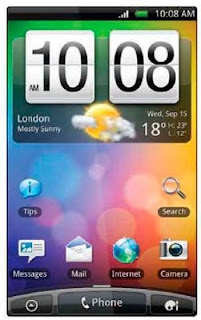







No comments:
Post a Comment